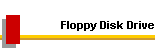|






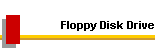











All trademarks and registered trademarks used herein are the
property of their respective owners. Reproduction in whole or in part in any
form or medium without express written permission by
Anycpu.com is
prohibited.
|
|
Dual R/W
DVD/CD Internal Drive - Retail box
Overview |
Specifications | Installation |
Software

- Supports all popular DVD formats for
maximum compatibility.
- 4X Recording DVD+RW, 4X Recording
DVD+R, 2X Recording DVD-RW, 4X Recording DVD-R, 8X Reading
(DVD-ROM Max.)
- 24X CD-R Recording (Max.) 16 X CD-RW
Recording (Max.) 32X Reading (Max.)
- Industry standard ATAPI interface for
easy installation.
- Compatible with most home DVD
players.
- Software suite for Windows® based
PCs.
- Up to 4.7 GB Capacity: Sony's latest
Dual R/W DVD/CD drive records up to 4.7 GB of data or more
than 2 hours of high quality MPEG2 video on a DVD+RW/+R or
DVD-RW/-R disc.
- Supports all DVD formats for maximum
compatibility: Sony’s new dual R/W DVD drive now
supports multiple DVD formats including DVD+RW, DVD+R,
DVD-RW, and DVD-R for optimal compatibility with your
playback hardware.
- High Performance CD-R/RW burning: The
DRU-510A also functions as a high performance CD burner, up
to 24X CD-R and 16X CD-RW burning.
Encyclopedia entry about DVD technology
|
Capacity:
|
|
Media
Maximum:
|
4.7 GB
DVD+RW, DVD+R, DVD-RW, DVD-R discs)
|
|
Hardware
Maximum:
|
4.7 GB
DVD+RW, DVD+R, DVD-RW, DVD-R discs)
|
|
Transfer Rate:
|
|
Sustained
Transfer Rate:
|
11.4 MB/s
(8X DVD-ROM)
|
|
Burst
Transfer Rate:
|
33 MB/s
Ultra DMA
|
|
Speed:
|
|
Random
Access Time:
|
200 ms
(DVD 8X)
|
|
|
160 ms
(CD 32X)
|
|
Buffer
Memory:
|
8 MB
|
|
Interface:
|
|
|
Data:
|
EIDE
(ATAPI)
|
|
Loading Mechanism:
|
|
|
Disc
Loading:
|
Motorized
Tray
|
|
Physical Dimensions:
|
|
|
Dimensions (W x H x D):
|
5.7 x
1.64 x 7.73 inches
|
|
|
145.6 x
41.6 x 196.4 mm
|
|
Weight:
|
2.65
lb
|
|
Mounting:
|
Vertical
or Horizontal
|
|
Power:
|
|
|
Power
Requirements:
|
+5 V, 1.6
A Max
|
|
|
+12 V,
2.0 A Max.
|
|
Package Contents:
- Internal DRU-510A Dual RW DVD/CD
drive
- Veritas RecordNow™ CD/DVD
mastering software
- Veritas Simple Backup™
backup software
- Sonic Solutions MyDVD™
video authoring software
- ArcSoft ShowBiz® video
editing software
- Cyberlink PowerDVD® soft DVD
player software
- MusicMatch® Jukebox
software
- Product Information
- Quick Start Guides
|

|
Supported Operating Systems:
Windows® 98SE/2000, Windows Millennium Edition, and
Windows XP™ Home/Professional operating systems
Media and Modes Supported:
DVD+RW, DVD-ROM, DVD+R DVD-Video, DVD-RW, DVD-R
CD: CD-DA, CD-ROM (XA), CD Extra, Video CD, Photo CD*, CD
Text
*Not supported with the bundled software, additional software
required
|
Set the drive mode select jumper
in the back to “Slave”. The drive is the
secondary device on the secondary IDE bus. The primary device
on this bus is the CD-ROM drive.
|

|
|
Removed front bezel of case to
protect acrylic and removed both side panels.
Installed Sony drive into second
5.25” bay from the top using the four screws
supplied with the drive.
The audio out was not connected
because the drive supports Digital
Audio Extraction.
|

|
|
Used the grey slave connector of
the rounded 40-pin 80-conductor ATA 100/133 IDE cable to
connect the drive to the secondary IDE bus.
Connected a 4-pin power lead to
the drive.
|

|
|
Front view of all filled
5.25” bays
|

|
|
|
6/10/05 –
Downloaded drive
firmware and updated drive firmware to version 1.1. This required
uninstalling the Intel Application Accelerator.
The IAA was not installed after the firmware update.
Contents of the Sony Software DVD:
(after purchasing RecordNow Max, no software was installed from product
DVD)
-
Veritas
DLA – allows access to recordable CD or
DVD discs like a large capacity floppy or removable drive. Only
supports CD-RW and DVD±RW media. Uninstalled Veritas DLA and upgraded CD/DVD
writing software to RecordNow Max 4.5 which also includes DLA
software.
Conflicts with
Nero Burning Rom.
When using DLA with MS Backup, there were
several incidents when the DVD drive became unresponsive after
backup was finished writing to the DVD. Even the Eject button would no
longer work. PC had to be rebooted before the DVD was accessible. Afterwards the backup file on the DVD was
empty/corrupt.
DLA
is dangerously incompatible with Video DVDs. On 9/27/2003 an attempt to
reformat a DVD-RW 2X with Video DVD data on it caused XP to
STOP and write a memory dump. The problem occurred by just loading the
Video DVD with DLA enabled for the drive. Afterwards CHKDSK reported many corrupted files. Apparently
XP system files were also affected. Unsuccessfully tried to
repair the OS. Had to reformat the HDD and do a clean install
of Windows XP.
-
Cyberlink PowerDVD® 4.0 DVD player software.
Installed the version supplied on software disc:. It only
provides 2-speaker and S/PDIF audio support. For multi-speaker support you
could buy the
audio pack from Cyberlink. The DVD player that comes with the ATI Catalyst
software suite is as good or better, so I'm using that one.
- Veritas
RecordNow™ CD/DVD mastering software. This is the
Sony OEM version “RecordNow DX 4.60”. On
9/13/2003 upgraded to RecordNow
Max version 4.5.
(Only for Windows XP prior to SP2)
Microsoft
Hotfix Q329112 for Windows XP is available that
fixes a data read problem for multi-border DVDs with more
than 4 GB of data. To obtain the fix, contact MS
support and mention the article number.
Stomp
RecordNow Max does not allow specifying the correct options
for a bootable Windows XP installation disc (disc type
“no emulation”, load segment 0x7c0, sector count
4), and therefore the created CD is not bootable (error code
4.) Nero Burning
ROM is superior in that
respect.
- Veritas
Simple Backup™ software version 4.85 (build SNY 100B90i). Simple Backup has a very simple
user interface. No options can be set. It can either create
full backup of the system or a custom backup for selected
files. Cannot specify differential or incremental
backup. Simple Backup
copies itself to the backup DVD. When the DVD is inserted into
the drive the program auto-plays with options to restore files
from backup sets. The backup sets are stored in QIC format on the disc.
- Sonic
MyDVD™ video authoring software version 4.5.0 (Sony
OEM version). Very simplistic tool to organize media files
and create a video disc. Can create a Video CD or DVD from
video files and still pictures by organizing them into menus
that can be controlled with the player. Created sample Video
CD using a 4X CD-RW disc. Was playable on the Sony DVD player
connected to home theater system and on the PC using WinDVD.
Pinnacle Studio 8 has more professional features.
- ArcSoft
ShowBiz® video editing software (Sony OEM version
1.1). Can create a video disc from video, audio, images. Can
add effects, transitions, and text. Can clip frames.
Interacts with MyDVD. Pinnacle Studio 8 has more professional
features.
- MusicMatch® Jukebox software
Other DVD-Related
Applications
- Played a
DVD-Audio sample disc that came with the Audigy 2 sound card. Inserting the disc in
the DVD drive starts the Creative MediaSource DVD-Audio
Player.
- Tried WinDVD from the InterVideo WinCinema
CD bundled with the main board
(OEM version M295B.) WinDVD software implements 5.1 channel
audio, but the version on the bundled CD only supports
2-speaker mode. Downloaded and installed the latest trial
version of WinDVD. The DVD player that comes with the ATI
Catalyst software suite is as good or better.
- Tried Pinnacle
Studio 8 SE (ATI version 8.4.5 on CD bundled with
video card) – provides video capture
and professional video editing features. Includes Hollywood
FX 4.6 for additional special effects. Downloaded and
installed update to
version 8.5.21. Tried to create a photo show with 10 or
so still pictures including music and transitions.
Program
hangs a lot. Rendering to AVI only worked partially and not
at all to any other format and/or medium. Uninstalled the ATI
bundled version and installed trial version 8.6. Also hangs a
lot.
- Tested Ahead
Software InCD “drive letter access”
software. InCD could not connect to server during system boot.
Needed to log off and log in again. Tried to use it for DVD+RW 2.4X
together with XP backup utility, but after a few seconds the InCD server crashed.
Because
of the instability of DLA software I do not recommend to use
DLA.
- Microsoft Backup does not support
writing to the DVD directly. Installation of “drive
letter access” software for packet writing and
UDF
compatibility allows writing to the DVD directly. After
installation of DLA, performed a full backup using MS Backup
writing to a DVD+RW 2.4X disk.
- Wrote 2,706,328,725 Bytes in 13
minutes and 59 seconds = 3,225,660 B/sec = 2.4X
- Verified in 8 minutes and 18
seconds = 5,434,395 B/sec = 4X
Notes
[1] Packet
writing is a method of writing data on a CD in small
increments (contrast with Track-at-Once and Disc-at-Once).
Packets can be of fixed length or variable length.
[2]
Universal Disk Format, a file system defined by OSTA, the
Optical Storage Technology Association, for use with packet
writing and other recordable optical disc technologies, such
as DVD.
[3]
The data transfer rate of a DVD drive is
given in multiples of 1350 KB/s.
|