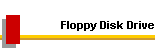|






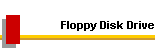











All trademarks and registered trademarks used herein are the
property of their respective owners. Reproduction in whole or in part in any
form or medium without express written permission by
Anycpu.com is
prohibited.
|
|
Bare drive - Model: IC35L180AVV207-1
Specifications |
Installation |
Software | Power-On

|
Highlights
|
|
|
|
Capacity - up to 180
GB
|
|
|
|
|
Rotational Speed - 7200
RPM
|
|
|
|
|
Interface standard -
ATA-6
|
|
|
|
|
Average seek time - 8.5
ms
|
|
|
Configuration
|
|
|
Interface
|
IATA-6
|
|
|
|
Capacity (GB)
|
180
|
|
|
|
Sector size (bytes)
|
512
|
|
|
|
Recording zones |
27 |
|
|
|
Data heads (physical) |
6 |
|
|
|
Data disks |
3 |
|
|
|
Max. area density (Gbit/sq. inch) |
45.5 |
|
|
|
Max. recording density (BPI) |
632,000 |
|
|
|
Track density (TPI) |
72,000 |
|
|
Performance
|
|
|
Data buffer |
8 MB |
|
|
|
Rotational speed (rpm) |
7,200 |
|
|
|
Latency average (ms) |
4.17 |
|
|
|
Media transfer rate (max. Mbit/sec) |
699 |
|
|
|
Interface transfer rate (max. MB/sec) |
100 |
|
|
|
Sustained data rate (MB/sec) |
56 to 29 |
|
|
|
Seek time (read, typical) |
|
|
|
|
Average (ms) |
8.5 |
|
|
|
Track to track (ms) |
1.1 |
|
|
|
Full track (ms)
|
15.0 |
|
|
Reliability
|
|
|
Error rate (non-recoverable) |
1 in 10E14 |
|
|
|
Start/stops (at 40° C) |
40K |
|
|
Acoustic
|
|
|
Idle (Bels) |
3.0 (3 disks) |
|
|
Power
|
|
|
Requirement |
+5 VDC (+/- 5%), +12 VDC (+10%/-8%) |
|
|
|
Dissipation |
|
|
|
|
Startup current (max. A) |
2.0 (+12V) & 0.83A (+5V) |
|
|
|
Idle (W) |
7.0 (3 disks) |
|
|
|
Height (mm) |
25.4 |
|
|
|
Width (mm) |
101.6 |
|
|
|
Depth (mm) |
146 |
|
|
|
Weight (max. g) |
640 |
|
|
Environmental
|
|
|
Operating |
|
|
|
|
Ambient temperature |
5° to 55° C |
|
|
|
Relative humidity
(non-condensing) |
8% to 90% |
|
|
|
Max. wet bulb (non-condensing) |
29.4° C |
|
|
|
Shock (half sine wave, 2ms) |
55G |
|
|
|
Vibration (random (RMS)) |
0.67G for horizontal |
|
|
|
|
0.56G for vertical |
|
|
|
Non-operating |
|
|
|
|
Ambient temperature |
-40° to 65° C |
|
|
|
Relative humidity (non-condensing)
|
5% to 95% |
|
|
|
Max. wet bulb (non-condensing) |
35° C |
|
|
|
Shock (half sine wave, 2ms)
|
300G (3 disks) |
|
|
|
Vibration (random (RMS)) |
1.04G RMS (XYZ) |
|


|
Jumper configuration –
master drive. The drive is installed as primary bus
device.
|

|
|
Used four silver screws supplied
with the case to mount the drive into the second bay of
the internal drive drawer.

|

|
|
Used a rounded 40-pin 80-conductor
ATA 100/133 IDE cable. The cable is color-coded:
-
Blue for the
connector to the main board
-
Black for the
primary device
- Grey for the secondary
device
The connectors are keyed and fit only one way. Connected the blue
plug into the blue IDE header on the main board, and plugged the black
connector into the back of the drive. Connected a 4-pin power lead to
the drive.
|

|
-
Drive Fitness Test - DOS-bootable utility provides a quick, reliable
method to test hard disk drives.
- Disk Manager – Partitioning and formatting tool. No longer available
for download from Hitachi because systems with Windows XP do not require
this software.
- SMART
Defender – monitors SMART-capable IDE and SCSI hard disk drives
and assesses the reliability and predicts failures. No longer available for
download from Hitachi. There are similar programs available as freeware
and shareware.
-
Feature
Tool – DOS-bootable tool that allows controlling of some
features of newer drives: control read-ahead or write cache,
acoustic management, Ultra DMA mode, power mode, drive
temperature. Note that within Windows XP, Intel Application
Accelerator is used to control some of those features.
- FAQ
by
Hitachi
- I use Microsoft
Windows XP, and I've heard about (or experienced) a problem
where Hard Disk drives become corrupted when entering "standby"
or "hibernation" mode. Does Microsoft offer a fix for this
problem?
- Yes. Microsoft has
released a fix for XP users (as of 1/22/2003), which you can
download from the Microsoft Web
site. For more information,
please refer to
Microsoft Knowledge Base article #331958.
There is no bootable medium in any of
the drives. The POST message is:
- System completed power on self test
|
The hard disk drive is recognized
as primary master.
|

|
|
POST stops since there is no
bootable medium.
The hard disk drive is using
UDMA
5 mode.
|

|
|
Used the Drive Fitness Test tool
from Hitachi to perform the Quick Test and the Advanced
Test. The disk activity LED at the front of the case is
working. All tests succeeded.
Ran the Feature Tool to test temperature.
Enabled SMART.
|

|
Notes
[1]
Self-monitoring Analysis and Reporting Technology
[2] GB
equals one billion bytes when referring to hard drive capacity;
accessible capacity may be less.
[3] Includes command overhead.
[4] Upper 227 KB is used for
firmware.
|