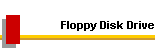|
All trademarks and registered trademarks used herein are the property of their respective owners. Reproduction in whole or in part in any form or medium without express written permission by Anycpu.com is prohibited. |
Baseline | CPU Overclocking | Memory Timing | Latest Tests Information
Tools
Baseline(Baseline tests were performed with ATi AIW 9700 Pro)
3DMark2001 - (AIW 9700 Pro) Default settings. D3D AA and AF set to Application Preference.
CPU OverclockingTo overclock the CPU the following settings were changed in the BIOS Advanced page:
There appears to be a problem in BIOS
version 1006: when changing the FSB, the AGP/PCI setting is
ignored and the BIOS setting reverts back to Auto.
This voltage should not exceed 1.75 V.
This voltage should not exceed 2.8 V. CPU Overclocking tests:
CPU Overclocking ResultsAt FSB = 148 MHz additional, longer-running tests were performed (with AIW 9700 Pro):
Memory Timing
The system memory is rated 2-2-2-6-1 at 370 MHz. All tests described in the previous sections were performed with the default memory timing established in the BIOS: SDRAM configuration was set to [By SPD][1]. According to CPU-Z the default timings are: 2.5-3-3-7, Idle 16.
To reduce RAM latency the following memory timing settings were adjusted in the BIOS:
Several hours of testing with HotCPU and 3DMark2001 was performed after the changes. Then a graphics-, memory-, and CPU-intensive game was used to stress the system. At DDR voltage 2.5 V and CPU core voltage at Auto (= 1.550 V) Lock On-Modern Air Combat (LOMAC) crashed repeatedly while replaying the track “A-10 Fast Start”. The DDR Voltage was raised to 2.6V and the CPU Voltage was raised to 1.625 V. Then the track “A-10 Fast Start” was repeated several times and the track “A-10 Oil Terminal” was replayed at least twice without crash. The system did crash occasionally with CPU voltage set at 1.600 V. The 3DMark2001 benchmark was run with a repeat count of 10 at 1600x1200x32 with AA set to six samples. The system appeared to be stable... Memory Timing Results
(With AIW 9700 Pro, memory 2-2-2-6, FSB 148MHz) Final SettingsFurther testing with LOMAC track “A-10 Tooth And Nail 1.1 Stage 5” at FSB 148 or 146 MHz showed that the system crashed consistently (AIW 9700 Pro.) Lowering FSB to 144 MHz (CPU clock 3.311 MHz) resolved the system instabilities even while running that track multiple times.
Latest TestsIn December 2004, the defective AIW 9700 Pro graphics adapter was replaced with the AIW 9800 Pro. The following benchmarks were performed with the following settings:
Use RadLinker then Catalyst Control Center and verify graphics adapter D3D settings:
3DMark2001: High Quality, Vertical Sync – Default Off
3DMark2001: High Performance, Vertical Sync - Always Off
3DMark03: High Performance, Vertical Sync - Always Off
Notes [1] Serial Presence Detect. Read more... [2] ISA cards are running at ¼ of the PCI speed, which is 8 ⅓ MHz on a 16-bit wide bus. Therefore, the transfer of data to the system bus is slower than the PCI interface and, often, exceeds the PCI latency. If PCI devices try to access the bus while it is occupied by an ISA device, the PCI device can write to an integrated 32-bit buffer within the chipset. The data are temporarily held there and then written to the bus by passive release This setting is only relevant if ISA cards are present in the system. See LostCircuits. |
||||||||||||||||||||||||||||||||||||||||||||||||||||||||||||||||||||||||||||
Last modified: 01/01/2007